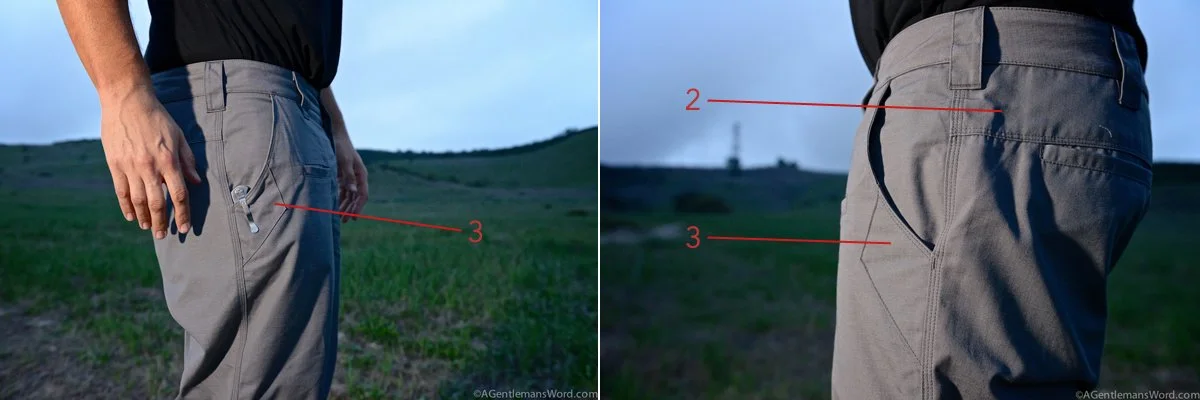Surfing with Acros
I've never been much of a post processing guy. That could be from decades of shooting film or possibly Art Director's commanding me to deliver RAW images so color profiles aren't messed up in print. Probably the latter. I am always after the best possible shot I can produce with the camera. "I'll fix it in post", isn't part of my regular shooting process. Fortunately, with the addition of my new Fujifilm X-Pro2 camera also comes the ability to finally use the newest film simulation, ACROS. Could this be the secret sauce I've been looking for to achieve richly saturated monochrome black and white photographs without spending much time in post?
After browsing some of my favorite Fujifilm photographers websites, it seems most are using ACROS to shoot street photography. Something that I will also be using it for, but not limited to. I decided to head to one of my favorite sunset surf spots, San Clemente pier. Walking down the pier with less than an hour of sunlight remaining, I realized how lucky I was. The waves were packed with surfers ready for their moment to shine.
Coming from the X100 and X-T1, the X-Pro2 feels like a rocket ship. Flipping it on you are ready to shoot immediately. There is no startup lag at all. Scratch missing the crucial moment because you're camera wasn't ready off the list.
How many surfers can you spot? Did you catch the guy that looks like he's running across the water? It didn't take long to realize Fujifilm did their homework with ACROS. Much like the old film I remember, I found the blacks deep with plenty of contrast, making the whites pop. It feels raw. The waves seemed to glow when reviewing images on the cameras LCD screen. For these shots I was using ACROS/Y, Shadow Tone +3, Sharp +1.
The X-Pro2 did a fabulous job of separating scattered wave patterns and surfers popping in and out of frame. Very light post processing was done to these images in Lightroom. Minor 1-2% bumps in contrast here and there.
Are you still counting heads? The light was in my favor tonight. Just enough left to grab the front of surfers flying over the waves.
The surfing community travel in tribes. Ushering in and out of waves seems chaotic, but only to those uninitiated. What looks like dominos is actually more like chess.
The separation of tones in this image is incredible. The littering of white wash makes everything seem three dimensional.
My favorite from today has to be this flying high Point Break style shot. The rider is encompassed in shadow from the wave shooting across his body blocking out the sun. I kept the shutter speed as slow as possible allowing wave movement to show while still quick enough to grab the rider.
Color me impressed with ACROS after my first official trial. Next, I'll be giving it a run on the street and maybe even grab a few shots during an upcoming portrait session. I'm curious how it handles grain when ISO gets pushed. Time will tell.
I was going to relax around the house tonight and surf the web. Happy I got up and decided to take aim at another type of surfing all together.
Fuji X-Pro 2 in 15 Minutes
While traveling through Las Vegas, I got wind of a Fujifilm event at B&C Camera. I decided to drop by in hopes of getting my hands on the new X-Pro2. As you can see, I did just that. I didn't have much time and there were a lot of hands asking for a go, so here is my quick hit review or rather, initial thoughts of the X-Pro2 in 15 minutes.
Making my way through the shop, I spotted my goal. Laying there on the table parked next to other Fujifilm new releases, the X70 and 100-400mm f/5.6 lens. The new X-E2S was also there, sadly the new flash was missing. Drat. After a few minutes fiddling with the X70 (which I think is going to be a great pocket street camera), I got my chance to grab hold of the X-Pro2.
Size & Weight
As most of you already know, I am on my second X-T1 (the first was stolen). Coming from Canon like many other photographers, it was the closest to DSLR controls and ergonomics with a center mast viewfinder. Although, the X-T1 is not far behind the X-Pro2 in weight (X-T1 0.97 lb versus X-Pro2 1.09 lb), the new camera certainly felt more hefty. After a few minutes, it wasn't the weight that was giving me that "damn this sure feels big" feeling, it was the width. The body feels as if you're carrying a medium size brick around, and that's not completely a bad thing.
It took me a few minutes and snaps to get the hang of shooting without a viewfinder hitting the bridge of my nose. 30 seconds in, "I don't like this" then a minute later, "oh this is fun I want it". Some things you just need to play with to really enjoy it. Don't let your mind wander too far with that one gents. The closest camera I can compare to how it feels holding the X-Pro2 would be the Leica M6. Rectangular, solid, serious, could fend off attackers with, combined with handsome looks.
Buttons and Controls
Let me be totally frank with you, I've never much cared where buttons are. Like you, I've shot with numerous cameras over the years and all it takes is a day of shooting to get used to them all. If you're one to complain about the placement of a button, you need something more serious to complain about in my book. The X-Pro2 buttons are laid out just fine, with one positive exception. The AF section joystick should come on every camera Fujifilm makes from today forward. After only a moment, I wished my X-T1 had this. Sad face. Sure, I can assign a custom button to move my AF point around, but that little nub of a thing on the X-Pro2 was really handy.
After reading a number of other reviews from photographers who already have an X-Pro2, it seems the newly added ISO dial is the talk of the town. It's buried inside the shutter speed dial just like it is on a couple of my old film cameras. Neat. How frustrated did I become with using it after only a few minutes? A lot. But, like I said before, I'd get used to it pretty quick. The X-T1 already has as a dedicated ISO dial so for me it's nice to see they are added them to their all of their pro level bodies going forward. Menu hunting is tiresome.
Storage
Congrats on adding dual SD card slots Fujifilm! Now, go ahead and do this on the next version of the X-T1, please. That's all I have to say about that. The next time I get my hands on one, I can report back how fast they are recording RAW images.
Exposure Compensation Dial
X-Pro1 and X-T1 users are raving about the new +-5 compensation, up from +-3. I guess I can dig this too, though I don't use that dial all that often. Seems odd that we can now bracket 5 different exposure levels but only in 3 photographs, don't you think? Hey Fujifilm, how about you give us 5 levels of exposure in 5 photographs to bracket like it should be next round? Deal? Deal.
Tripod Mount
Hey, it's in the center of the camera body, imagine that! Yay. It hasn't been in the past and that can be frustrating for landscape photographers constantly using tripods. I have an L bracket on my X-T1 that relocates it to the center to cure this.
Autofocus
Okay, okay, okay, let's get a little more serious here. The X-Pro1 had 49 AF points, the X-T1 has 77 and 15 of them are PDAF (phase detection), and now the X-Pro2 has 273 and 169 of them ate PDAF? Am I reading this right? Not to mention every single one of them are selectable. This is great news and what sold me on the nub joystick. Walking the AF point around the frame while shooting at the shop was wonderful. I had so many to choose from I felt like a kid in a candy store.
The AF is quicker than it is on my X-T1 with 4.10 version firmware. I wouldn't say by a large margin, but it is noticeable. The shutter speed is also up from 1/4000 (X-T1) to 1/8000 (X-Pro2). I didn't spend much time with the X-Pro1, but from what I remember it would be considered molasses in comparison.
LCD Screen and Optical Hybrid Viewfinder
I rarely ever use the tilt function of the LCD on my X-T1, so the X-Pro2 not having it really doesn't bother me much. The 3-inch fixed screen is nice and bright with no complaints here.
Looking through the Optical Hybrid Viewfinder was a bit disconcerting at first. The picture-in-picture pop-up in the corner of the screen feels more like a distraction than a benefit. The viewfinder also allows you to see more than what will be captured in frame. Fujifilm touted this as a great way to see what's coming into frame so you can be ready to snap at the perfect moment (There's a bracket within the viewfinder that shows you what will actually be captured). This is something I would need to spend more time with because I am used to shooting exactly what I see in the viewfinder. If I want to know what's coming into frame, I open my non-shooting eye and look. I believe this will eventually be a huge thing for street photography, it may just take some getting used to.
A Few Other Notes
Moving up from 16 to 24MP is a generous bump in image size and print capabilities. This will be welcomed across the board. It's also a match for the new dual SD slots as you'll need more space for all those storage hungry RAW files. As a fan of Fujifilm's film simulation modes, I'm excited to get more time with the new ACROS black and white mode. I assume this will trickle into the next X-T1 update. It better. I hear they've also added a "grain effect" option for JPEG images. Interesting.
Final Thoughts
I'm happy that I was in town while the demo was happening. Just wish I had gotten more hands-on time with the X-Pro2. Sure would be nice having one as I'm traveling around the country. I wish I could say I have one on pending order, but having just picked up a second X-T1 as mentioned earlier, I am tapped at the moment. I'll be on the lookout for another demo in whatever area I find myself in week by week. Hopefully, I'll get to snap some images with one of my SD cards so I can have some samples to share with all of you. Until then, cheers and happy snapping.
Photo above taken with my Fujifilm X-T1 using the 18mm f/2 lens. Edited in Snapseed.
SKB iSeries DSLR Case
Over the past 20 years, I've used more photography specific bags and cases than I could possibly remember. The constant search for the 'perfect' bag seems never-ending. Soft cases for carrying around town, backpacks for adventures, hard cases for travel, pocket cases for hiking, and the list goes on. The one truth I can attest to is that often as photographers, we carry far more gear than we need. Being prepared is great, but it often means we rely more on the gear we carry than we should on our talent.
I've been on the hunt for minimal hard case suited to airline travel and quick photo shoots in the desert. Something that would carry just what I need and nothing more. A musician friend of mine turned me on to SKB Cases in Orange, CA. He went on and on about their guitar cases, so I thought I'd give their iSeries DSLR Pro Camera Case I a try.
When the case arrived, the first thing that caught my attention was the weight. I've used several competitive hard cases and all of them tipped the scales in comparison to the SKB. At 5-lbs, the case is light enough to not tire your arm out quickly when loaded. It measures 18-inches long by 12-inches wide and 8-inches deep. That means its perfect for sliding it under the airline seat in front of you. As an avid traveler, this made me very excited. Sometimes, its the little things. I can carry a roller suitcase and this without hassle. The case is extremely well made with a sturdy handle and metal reinforced holes for dual safety locks. Just make sure they are TSA approved locks if you plan on checking the case at the counter.
"A great choice for traveling photographers. The case fits in both the above head compartments as well as under the seat in front of you."
Something unique to the SKB cases are the trigger release front latches. Are they needed? Probably not. Do they feel great against your fingers as you open the case? You bet. The entire case is injection molded, constructed of ultra high-strength polypropylene copolymer resin. The case is completely waterproof featuring a gasketed and submersible design (IP67) that is resistant to corrosion and impact damage. The rubber grip feels great in your hand and that round valve in the center of the case is an automatic ambient pressure equalization valve (MIL-STD-648C).
As you can see, the case is designed around just the essentials. My Canon 5D Mark II with 24-70mm f/2.8 lens fits perfectly with the lens hood detached and placed in front. There are sections for two additional lenses as well as a square section for miscellaneous goods like memory cards or charger. I found that anything longer than the 24-70mm in the additional lens locations is too much. The PE foam used to surround your gear is a hard foam so the finger cutouts are a nice touch.
Now here is something that was a tad frustrating about this case design. I use three of the most common compact flash card cases and none of them fit in the extra hole. There are smaller cases out there you can purchase but it would have been nice if one of these fit. I'd also love to see this same case equipped for 1 additional lens and a spot for a flash unit in place of the second additional lens. Maybe we'll see that cutout in a future iSeries case from SKB.
For smaller lenses like my Canon 40mm pancake, the case comes with four, half-inch removable rings to fit various lenses. Yes I can count, one was being used elsewhere at the time. These help lift the lens up so the top makes contact with the soft foam in the lid keeping your lenses from rattling around.
I've been using this case for about a month and as you know, I take care of my gear while at the same time thoroughly testing its capabilities. The case has been completely covered in silt from the desert and I even dropped it a few times at standing height. The two channels on the bottom of the case (pictured right) help distribute the force of the case hitting the ground. Even if you don't drop it, you pick up and set down a case like this a lot throughout its life. It's nice to know SKB considered this in the design. Surrounding the core of the entire case is extra enough extra material keeping your gear safe and secure inside.
"On over a dozen outdoor shoots, I've yet to see even a speck of dirt inside the case."
A removable divider lets you run a longer, telephoto lens attached to your camera if you choose. The 70-200mm fits nicely here with the lens hood attached. Depending on what you shoot, this setup should allow you everything you need to get the job done. Just remember to throw your flash in your pocket.
We haven't seen much water here in Southern California lately, so I decided to create my own water test. I gave my nephew the hose and bet him a scoop of ice cream that he couldn't get water inside the case without opening it up. Don't worry, I still bought him the ice cream. All of the gear was bone dry after a solid 10 minute soaking. This has actually become my wash routine for the case post shoots.
What I like:
Well made, lightweight sturdy construction
Foam is perfectly cut, finger holes are a nice touch
Trigger release latches
Great size for travel needs
Water and weather proofing is top notch
Price is good at $119.99 from various websites
Made in USA
Lifetime Warranty
What I don't like / Suggestions:
The extra space could be larger to hold common memory card cases
Would like to see the same case available with 1 lens + flash unit
An optional shoulder strap
Aside from a small fit issue with my memory card cases, the SKB iSeries DSLR Pro Camera Case I has lived up to its promise. I can't forget to mention, this case is Made in USA and covered by their Lifetime Warranty. If you're looking for something similar, I can safely recommend this case. It's taken a fair amount of abuse this month and has performed flawlessly.
This post originated in November, 2014 on A Gentleman’s Word.
UPDATE: I am re-posting this in March 2022 and I still have this case! I have removed the interior because I am no longer using Canon cameras. It has been holding up great as a storage container for various photography equipment.
TAD Spartan RS Pant
Review Date: 3-7-2014
Triple Aught Design has a unique way of teasing us with subtle hints, pattern swatches, corner emblems and other ingenious ways of keeping fans on their toes surrounding new product launches known as the infamous #weeklyTADhint. Earlier this month, we were given the opportunity to spend time with a TAD product before launch. Over the past few weeks, we've been putting the new Triple Aught Design Spartan RS Pant through its paces exploring, hiking and even a few nights out on the town. To us, TAD products embody the spirit of adventure and commitment. What better way to showcase those traits than to name your product after the courageous Greek Spartan's.
Spartan's or Spartiates, underwent rigorous training, an unchallenged commitment to excellence, and focused military strategies that stood out among the common world around the time of 500BC. Their journey was made famous recently with the release of the movie 300, sharing the story of King Leonidas and his mighty 300 Spartan's during the Battle of Thermopylae. To use the word 'Spartan' on your product, the quality must be unparalleled.
Company: Triple Aught Design (tripleaughtdesign.com)
Gear: Spartan RS Pant (link)
Size: 36x32
Color: Battleship Grey (Also available in ME Brown, ME Green)
Cost: $109 from TAD
Locations Used: Santa Ana Mountains, Mojave Desert, Urban Nightlife
Model Stats: 6′ tall. 187lbs.
Reviewer: Jordan May
Photographer: Adam Bendig
First up, let me take you through a quick walk around the pants. As an avid cyclist and active person, my legs have presented a unique challenge to pant fitment. The Spartan RS Pant feature a straight leg, standard fit that looks slimming while still leaving plenty of room for a man with large quads and calves. Often, I find myself having to purchase a size up in order to get the proper fit. The Spartan pants fit right on the money at 36x32. I could get away with a 36x30 but I tend to like a little extra room in the leg. I've found that extra material toward the bottom of the leg can be used as added protection tromping through forests and marshlands. During my time with the pants thus far, I've seen temperatures from 50-85 and the pants have always been comfortable to wear. They breathe well and being lightweight, I never feel sweaty.
Scrambling is welcomed in the new pants. I've never felt restricted or suffered any loss of movement during several 100m-1mile runs. The Spartan RS pants are Made in USA of 52% Nylon and 48% NYCO Ripstop with DWR Treatment (Durable Water Repellent). As I started writing this review it began to rain with perfect timing. Rain drops do indeed bead up on top of the pants.
Across the front you find a pair of Welt Pockets. Both are seemingly perfect for an iPhone 5 (the phone does fit entirely inside the pocket, just). This is the first pair of pants I have worn with pockets in this location and at first I was thrown a bit off. They seemed a little out of place until I started using them. As days passed, I found myself using these pockets for small items/phone allowing more room for my hands to get in and out of the side pockets. This also shed any worry of my knife scratching my iPhone. While crouching, the front welt pockets offer easy access as well. No struggling to get at your side while down low. Both hand pockets at either side are large enough for my hands and both contain small coin pockets (1) as well. I've always used these pockets for small items like a house key or lip balm.
If your side pockets are full, the front welt pockets can be used to secure your hands. Although, you are probably going to need smaller hands than mine. Kneeling down you can spot the Darted Knees (6) that are on both sides of each knee for added mobility. These small details are what makes TAD stand out. This simple addition keeps the pants from bulking during movement. It also keeps the waistline from dropping. Go ahead and kneel down in your pants and you'll see what I mean.
Triple and double needle-top stitching is found surrounding the pants (4). If you bust a seam on these pants, most likely you're doing something wrong. The gusseted crotch (5) allows freedom of movement without failure.
"As TAD men, we are Men of Action. These pants let us move."
As not all men are right handed, it made me happy seeing added material and stitching to the knife area (3) on both sides. The belt hoops are nice and large and the rear Back Yoke (2) adds stability when moving.
The Canadian Tape Button Fly configuration ties the entire button system together for added strength. Most pant buttons are tied down individually and I can't tell you how many have been lost to the great wars of too much pizza or aggressive unbuttoning (if you catch my drift). This configuration offers the strength of every button to each, as a Team. Hidden inside are the final 2 of 8 total pockets found on the TAD Spartan RS Pant. These inside rear patch pockets are opposite the rear welt pockets. Perfect for storing essential travel items away from prying eyes.
Strip all the function from these pants and they still look great. There is absolutely no reason you can't toss on a button up shirt and a fancy pair of shoes and head out for drinks. The ME Green and ME Brown colors may be a little tougher to pair up for a night out, but the Battleship Grey looks great with just about anything.
"Proven mobility meets stylish form and function."
Final Thoughts
It's not often I discover a pair of pants that are as versatile as the Spartan RS Pant. At just over $100 ($109), the value to price ratio is spot on. I'm one of those odd people that truly believe you get what you pay for but at the same time you'll never find me spending $400 on a pair of jeans. Some things just don't make sense to me. The Spartan's make sense. I can wear them on the trail, while camping, Overlanding with friends or even to the pub for a pint. You typically sacrifice style for function or vice versa when shopping for outdoor gear. It's nice to know that you can still find what I classify as, 'total package' goods. King Leonidas would approve.
This review was originally shared on A Gentleman’s Word.